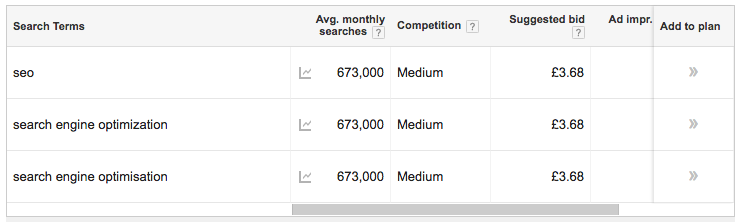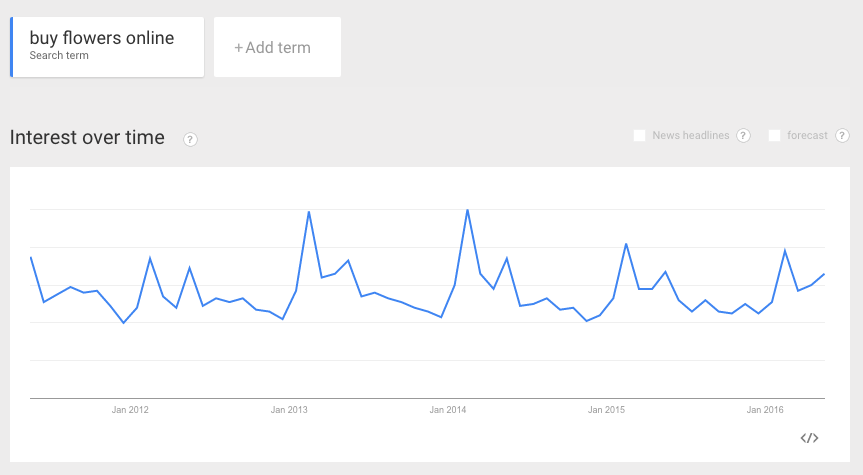Not just for plurals anymore, close variants will extend to include word ordering and function words in inexact match keywords.
In the good old days, “exact” meant exact. Then things got fuzzier. Now they’re about to get downright blurry.
On Friday afternoon, Google announced another change to the way exact match targeting works in AdWords. Matching for close variants — plurals, typos, abbreviations, adverbs and so on — will be broadened to include variations in word order and function words in the coming months. With this change, Google may ignore word order and function words when determining whether an ad should trigger for an exact match keyword.
Google introduced close variants in 2012 as a way to capture plurals, misspellings, typos and other versions of exact match and phrase match keywords to broaden reach and coverage and save time building out keyword lists. Advertisers that wanted tighter control were able to opt out of close variant matching until 2014, when Google removed the ability to opt out of close variants for exact match and phrase match. Bing followed suit shortly the following year. The latest blurring of what exact match means is Google’s increasing trust in its machine learning and the belief that it’s now at the point where advertisers can let the algorithms take over and focus on other things. Google says early tests indicate advertisers could see up to 3 percent more exact match clicks on average while maintaining comparable click-through and conversion rates.
What the change means
There are many cases in which variations can change the meaning of a keyword. Take a recent example of [pancake mix] being matched to a search for “pancake mixer.” Those are not the same thing. However, there are many cases in which variations don’t change the meaning at all. Here are the nuts and bolts of how these changes are meant to work:Function words
Function words are binding words phrases and sentences like the and that, conjunctions like and and but, prepositions, pronouns, quantifiers like all and some, modals like could and would and auxiliary/hedging verbs like be or might or will. Essentially, they are words that don’t have meaning on their own. Well, hmmm, unless by will you mean a legal document.With this change, function words may be ignored, replaced or added.
For example, the exact match keyword [restaurants cleveland ] could match to the query “restaurants in cleveland.” More examples from Google:

Word order
Notice in that last Miami cruise example, the function word changed along with the word order. Word order often doesn’t make a difference (in English), and users often don’t use natural word order when searching even though the intent is the same. Take a keyword like [teacher gift ideas]. The meaning doesn’t change with [ideas gift teachers] or [ideas teacher gift]. You’d never say either of those out loud, but the intent is clearly the same.
When word order is changed, Google says it will not add words to keywords (though it may change function words as shown in the Miami cruise example above).
Exceptions
One of the biggest concerns from advertisers will be whether Google matches queries to keywords that don’t have the same meaning. Google stresses it will not change word order or function words in exact match when it understands changes would alter the meaning of the query.Take the case of a query like “LAX to JFK flights.” The user obviously doesn’t want to see ads for “JFK to LAX flights” or for “LAX from JFK flights.” That’s a pretty straightforward scenario for Google to recognize.
But something like [android compatible] does not mean the same thing as [compatible android]. Maybe Google will know, maybe it won’t, at least not right away.
These changes do not apply to phrase match keywords. And AdWords is still designed to prioritize matching identical keywords to identical search queries.
Google’s philosophy is: Spread a wider net, and then filter out what you don’t want, rather than build a net that might not be big enough to catch everything you want. Better to waste money on some bad keywords than to miss out on some potentially good ones.
Often this approach works. And it certainly works much more often than it did even a few years ago. It’s the rare person who misses building out endless iterations of keywords, but many will feel the pendulum is swinging too far in Google’s favor with this change. It strips more control from advertisers and puts the onus on them to say what queries they don’t want their ads showing up on rather than what they do want. There are financial implications to putting the emphasis on building out lists of negatives. Inappropriate variations are often discovered only after an advertiser has paid for wasted clicks and the variation shows up in a search query report. Precision control is being ceded to the machines.
How to manage these changes
This change means advertisers will have to be increasingly diligent about mining search query reports and thinking ahead about unintended consequences when word order matters.There are a few things you can do to prepare for the coming changes.
- Review existing exact match queries and determine if the loss of function words or a reordering of the words changes the meaning. Add those variations as negatives in your campaigns.
- Review close variants in your Search Query Reports to see if other variations are currently being triggered that might be affected by these changes. Add those as negatives.
- Starting in April, step up your mining of Search Query Reports, particularly for close variants.
- Get ready to update your scripts. If you are using a script like the one from BrainLabs to make exact match exact, it will need to be updated. We will provide a link here when a new version is available.