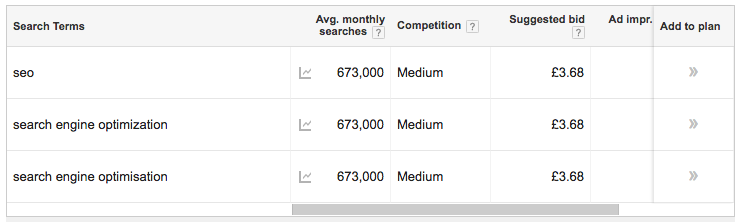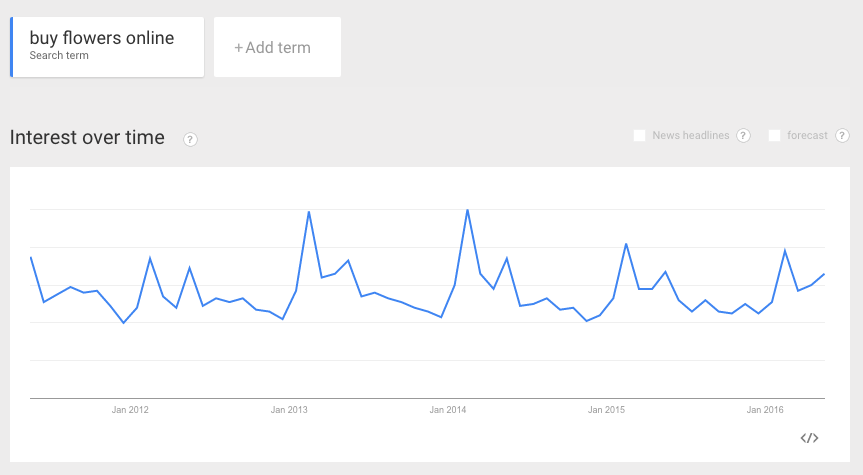As a small business owner, you probably know that you need to use Google
Analytics to figure out if your website is succeeding at attracting and
engaging visitors. You’ve heard about Google Analytics at conferences,
networking meetings, and marketing workshops for businesses like yours.
You probably signed up for Google Analytics and embedded its code into
your website. For most business owners, it’s difficult to know what to
look for in all of that data. So, you’re then left with the question: Now what?
That’s why, I’ve compiled a list of what Google Analytics reports you
need to look at, how to access them, and what to do with the information
once you review them.
|
|
Traffic Acquisition Report
Ideally, the traffic to your website will grow over time. You can track
this by using the default Google Analytics graph when you log in to see
how many visitors your website received today, this week, or last month.
As important as this is, it’s more important to know where your traffic
comes from so you can optimize that traffic. If a traffic source is
underperforming, you can spend time fixing it. If most of your traffic
comes from one place, is there a way to generate even more traffic from
this source? How can you diversify?
You can find out where your website traffic comes from by going to
Acquisition > Overview. For a more detailed look into what external
sites bring traffic to your site, go to Acquisition > Overview >
All Traffic > Referrals.
Source/Medium Report
If you’re investing your marketing dollars by paying for advertisements
or SEO services, then you want to know what’s working. This way, you can
stop paying for services that don’t work and spend more on those that
do.
The Source/Medium report will give you the information you need to
determine what’s working for your business, and what needs to be
adjusted. This report details the "source" of your traffic (think search
engines or Facebook or a Referring website) and what medium, or type of
traffic, such as organic search, paid search, or referral from another
website. To find this report, go to Acquisition > All Traffic >
Source/Medium.
Use this report to determine which sources of traffic are generating
leads and sales so you can make an informed decision about how to best
adjust your marketing budget.
Mobile Performance Report
In August of 2016 Google reported that over 60% of searches were conducted on mobile. Google processes roughly 3.5 billion
searches per day, that’s a lot of mobile searching and it means that
you need to make sure that your mobile website is optimized for users.
Go to Audience > Mobile > Overview to see how much traffic you're
getting from mobile devices, how long that traffic is staying on the
site, how many pages that traffic is visiting, and how that traffic is
converting into leads and sales.
SEO Reports
The Search Engine Optimization reports give you information about how
people are reaching your site through Google’s search results. There are
three types of SEO reports- Queries Reports, Landing Pages Reports, and
Geographical Summaries reports.
-
Queries
reports show which Google searches resulted in the most impressions for
your website. You can also see how many of those impressions resulted
in clicks, which will tell you your organic search click-through rate.
-
Landing Pages
reports show which pages of your site are showing up in Google’s search
results. This helps you to identify which webpages are ranked well and
which pages need a little more work.
- Geographical Summaries reports provide general SEO metrics from different countries. This is helpful to see if your SEO traffic is coming from relevant locations.
Keep in mind that these reports only include information about SEO so
they won’t tell you anything about your paid advertising campaigns,
social media, or information from other search engines like Yahoo and
Bing. To generate your SEO traffic reports, go to Acquisition >
Search Engine Optimization > Queries and select an appropriate date
range. It’s important to note that these reports can only pull data from
the past 90 days. Then click the Landing pages report or the
Geographical report links.
Google AdWords Traffic Reports
If you’re not advertising in Google AdWords, then you don’t need this report.
For everyone else, I recommend checking your Google AdWords Traffic
reports in addition to the reports provided within AdWords. That’s
because the reports in Analytics have extra information that provide
insight into your visitors’ behavior on your website after clicking on
your ads.
The default setting in Google Analytics for your AdWords report shows
both your ad clicks and your bounce rate (how often people leave your
site after viewing just one page). This information can be used to
evaluate different ad copy to see which ads are driving more engaged
visitors.
To generate an AdWords Traffic report, go to Acquisition > AdWords > Campaigns and select the appropriate date range.
Social Media Reports
Social Media offers a great opportunity to generate traffic to your
website and therefore leads for your business. However, keeping up a
strong social media campaign can be very time consuming. Thankfully,
Google Analytics provides several reports that can help you track and
optimize your social media marketing efforts.
You can see how visitors from all social channels interact with your
website, or you can focus on trends and statistics from specific
channels such as Facebook or Twitter. These reports will also show you
conversions from social media.
To generate the Network Referrals social media report, go to Acquisition
> Social > Network Referrals. This report will quickly show you
which social networks are bringing people to your site. You can also see
which of your pages are being shared most often on social media sites.
Conclusion
Setting up Google Analytics for your business’s website is an important
step forward. However, it’s only half the battle. By running the reports
listed above, you’ll get valuable insight into what’s working on your
website and what needs improvement.