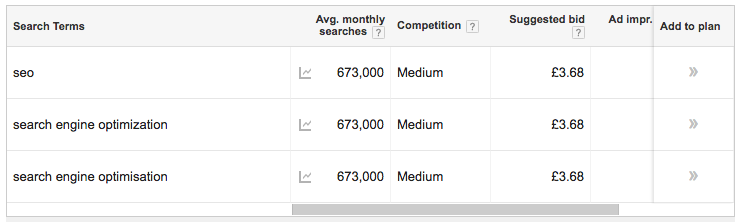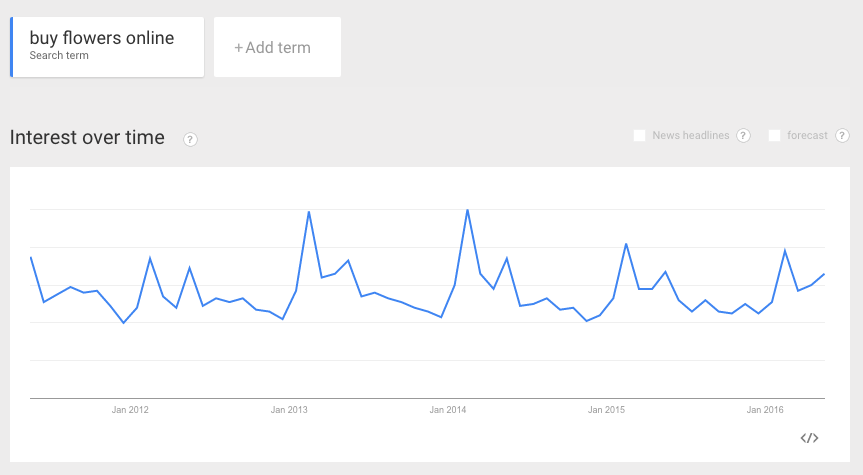A positive return on investment is the goal of every digital marketing campaign.
However, while the endgame of digital marketing is to increase profits, not every campaign directly leads to dollars and cents. Some campaigns raise awareness of your brand, while others might bring visitors to your blog – both help increase profits in the long run, but short-term results can’t be quantified with monetary values.
This begs an important question – how do you know whether your digital marketing efforts are successful?
Here we’ll review nine ways to measure the success of your digital marketing campaigns. And to add further clarity to the question above, we’ve split these methods into two categories: conversions and website behavior.
Conversions
Conversions occur when visitors or customers take specific actions as a result of your digital marketing. Unlike website behavior, conversions are more directly linked to sales and revenues. Since your ultimate goal is increasing profits, making sure your digital marketing converts is absolutely essential.Here are five types of conversions that can indicate successful campaigns:
#1. Online sales
Online sales from your website is perhaps the simplest conversion for gauging success. Tracking your online sales is easy if you use Google Analytics or another Web analytics platform.After installing a small snippet of code on your website, you’ll be able to see which of your campaigns are driving the most online sales. This is the most important conversion for strictly e-commerce business owners.
#2: Online-to-store sales
Not everyone who finds your business online will buy from your website. Local customers are likely to visit your store and make in-person purchases. How do you measure these conversions?Don’t worry, there are ways to gauge online-to-store sales.
For example, you can collect information from prospective customers on your website, such as email addresses, that can later be compared with data collected at the cash register. Or, you can offer a special discount code on your website so when customers redeem the discount you’ll be able to easily match it back to the marketing campaign.
Or, you can be really low tech and just ask customers whether they found your business online. Clarify how they found you – such as via a PPC ad, Facebook or a Google search — and record their answers in a spreadsheet. Then you can see which campaigns drive more in-store conversions.
#3: Leads from Web forms
Most websites have forms that customers can use to request services, schedule appointments or get more information. If you’re using Google Analytics, you’ll be able to see which campaigns result in the most use of your various Web forms.Any visitor who completes a Web form to request a quote could later convert into a customer. Therefore, marketing campaign success can be measured by the number of leads (Web form submissions) generated.
#4: Leads and sales from phone calls
Tracking leads and sales from phone calls is also important for businesses that drive sales via the phone.To track calls, you’ll need to set up dynamic number insertion (DNI), which shows visitors different phone numbers depending on how they arrived at your website. You can then view your phone logs to see which campaigns result in the most calls.
#5: Leads from live chats
Does your website offer live chat for visitors? If not, then you might consider adding it as another way to engage your visitors.Once you have chat installed on your website, then you need to track which marketing campaigns are driving the most chats. This can be done using the built in tracking in your chat program or by integrating Google Analytics into your chat tool. In both cases, you’ll be able to see which campaigns are driving more leads for your business via live chat.
Now that we’ve covered 5 ways to measure conversions from digital marketing, it’s time to move on to tracking how visitors behave on your website. Just because a visitor doesn’t convert right away, doesn’t mean she’s never going to. For that reason, it’s not enough to only look at conversions. We must also review website behavior metrics to measure digital marketing success…
Website Behavior
Here are four ways to determine digital marketing success based on website behavior:#1: Website visits
This one is simple – which of your digital marketing campaigns are putting the most eyes on your website? Although this is a rather shallow metric compared to e-commerce and Web form conversions, it’s still important to measure visits per marketing channel.This is especially helpful when you view the traffic trends over time. For example, you’ll want to measure traffic from Organic Search (SEO traffic) over time so you know if your SEO efforts are working.
Plus, you’ll be able to spot potential problems early on if you see a sudden drop in SEO traffic.
#2: Page Views per visit
Website visits are important, but they don’t really indicate whether people are engaged by your business. What if nobody who visits your sites clicks around to your various products and pages?Fortunately, Google Analytics can show you how visitors click through your site while also providing average numbers of page views per visit.
Pay close attention to which webpages your customers are visiting most. You might find that online customers are more attracted to certain aspects of your business or specific products in your inventory. If you’re promoting your blog, you can also get ideas about the topics your visitors find most interesting.
#3: Time spent on the website
How much time are people spending on your blog or website, and which of your digital marketing campaigns is bringing in the most engaged visitors?Analytics can track this, too. Again, time spent on your website doesn’t directly lead to sales, but folks who spend more time browsing are more likely to later buy.
#4: Bounce rates
In the world of digital marketing, bouncing is bad for several reason.If any of your campaigns have high bounce rates – meaning people hit their “back” buttons as soon as they land on your website – then there’s probably a serious disconnect between your marketing strategy and your landing page. Just as bad, though, Google might interpret websites with high bounce rates as low-quality or spam, resulting in an SEO penalty.
Use Google Analytics to measure your bounce rates over time to spot trends in each of your marketing campaigns.
Conclusion
Knowing how to measure the success of your digital marketing campaigns will save you a lot of stress down the road. You won’t need to guess whether you’re wasting your time with various campaigns. You can adjust or turn off campaigns that aren’t working, or you can sharpen campaigns to really hone in on your goals.And one more thing – always know how you’ll measure a campaign’s success before you launch it. Yes, this requires a more carefully constructed game plan for your marketing efforts, but you should never launch a digital marketing campaign that doesn’t have a specific goal.
Plan ahead, aim at your target, and you’re more likely to get good news when measuring the success of campaigns.