You’re probably familiar with the Keyword Planner
tool, which is one of the best sources we have to spot opportunities
and make the business case for an investment into paid or organic search
campaigns.
One of the things it provides is guidance on the volume of searches for any given query. The numbers reported in the tool have always been somewhat vague. They are rounded up and numbers end with at least one zero. A pinch of salt has always been required when digesting the data.
It turns out that these numbers are now even more imprecise.
Manish spotted that Google has started to combine related terms, pooling them all together and reporting one (bigger) number.
No longer can you separate the data for keyword variants, such as plurals, acronyms, words with space, and words with punctuation.
As such it would be easy to get a false impression of search volumes, unless you’re aware of the change. No sudden jump in search queries, just an amalgamated number. Be warned.
Here are a couple of examples…
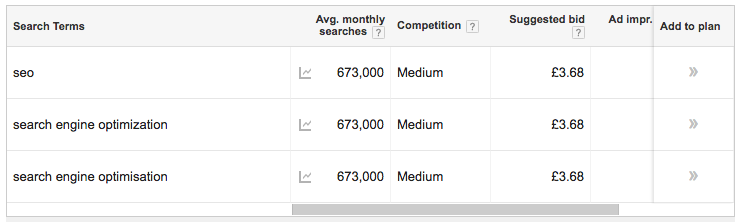

The problem could be exacerbated by third party tools. Manish says:
That said, it once again pushes the focus towards relevance and context rather than pure volume. Advertisers and content creators would do well to focus on optimising clickthrough rate and landing page performance, rather than just shotgun marketing.
Guesstimated data aside, you can use Search Console to make sense of actual performance. Map your page impressions to organic (or paid) positions and you’ll get a sense of how accurate the Keyword Planner data is for any given term.
It’s also worth remembering that there are seasonal factors at play with the reported data. Volumes shown are an approximate figure based on 12 months search data. You might get a better idea of more accurate monthly figures if you cross-reference data from with Google Trends, which will show seasonal spikes (February is a big month for flowers).
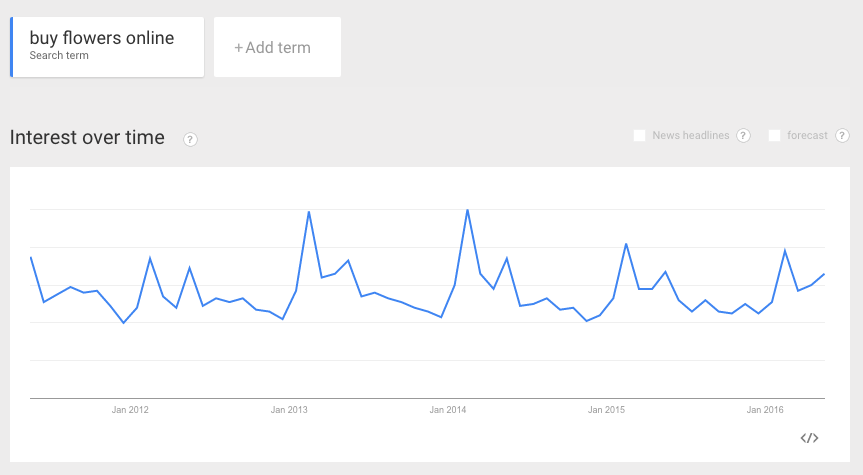
Keyword Planner replaced Google’s Keyword Tool and Traffic Estimator about three years ago. Users of the old tools initially complained about missing the broad match and phrase match options. Now, they’re going to miss even more detail around keywords and data.
Proceed with caution, as ever.
One of the things it provides is guidance on the volume of searches for any given query. The numbers reported in the tool have always been somewhat vague. They are rounded up and numbers end with at least one zero. A pinch of salt has always been required when digesting the data.
It turns out that these numbers are now even more imprecise.
Manish spotted that Google has started to combine related terms, pooling them all together and reporting one (bigger) number.
No longer can you separate the data for keyword variants, such as plurals, acronyms, words with space, and words with punctuation.
As such it would be easy to get a false impression of search volumes, unless you’re aware of the change. No sudden jump in search queries, just an amalgamated number. Be warned.
Here are a couple of examples…
Bundling together anagrams and regional spellings
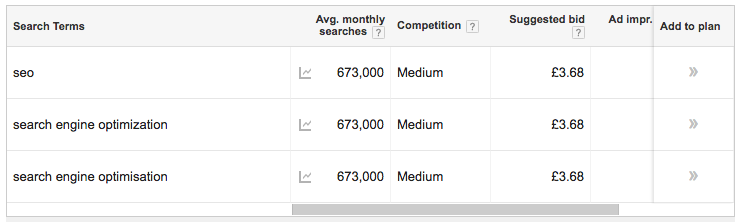
Lumping together plurals and phrases without spaces

The problem could be exacerbated by third party tools. Manish says:
“For those that don’t notice the change – or worse, pulling the data from tools that haven’t updated to take into account the change – this means that some advertisers and SEOs are grossly overestimating those numbers, since many tools will combine data, and there is no notification alert on the results to show that how Google calculates average monthly searches has been changed.”So yeah, this isn’t exactly good news. In fact, I can’t think of any benefit to the end user, but Google has a history of obfuscating data, so perhaps it shouldn’t come as a surprise.
That said, it once again pushes the focus towards relevance and context rather than pure volume. Advertisers and content creators would do well to focus on optimising clickthrough rate and landing page performance, rather than just shotgun marketing.
Guesstimated data aside, you can use Search Console to make sense of actual performance. Map your page impressions to organic (or paid) positions and you’ll get a sense of how accurate the Keyword Planner data is for any given term.
It’s also worth remembering that there are seasonal factors at play with the reported data. Volumes shown are an approximate figure based on 12 months search data. You might get a better idea of more accurate monthly figures if you cross-reference data from with Google Trends, which will show seasonal spikes (February is a big month for flowers).
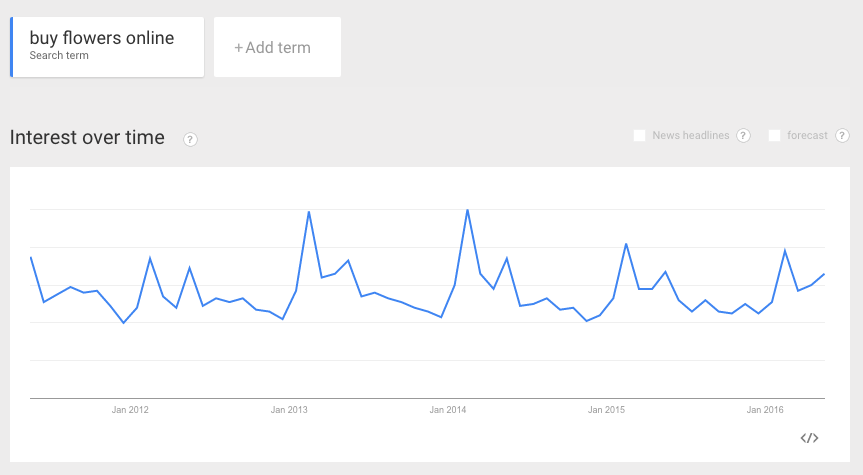
Keyword Planner replaced Google’s Keyword Tool and Traffic Estimator about three years ago. Users of the old tools initially complained about missing the broad match and phrase match options. Now, they’re going to miss even more detail around keywords and data.
Proceed with caution, as ever.

