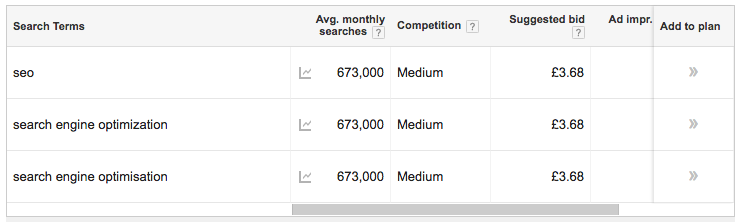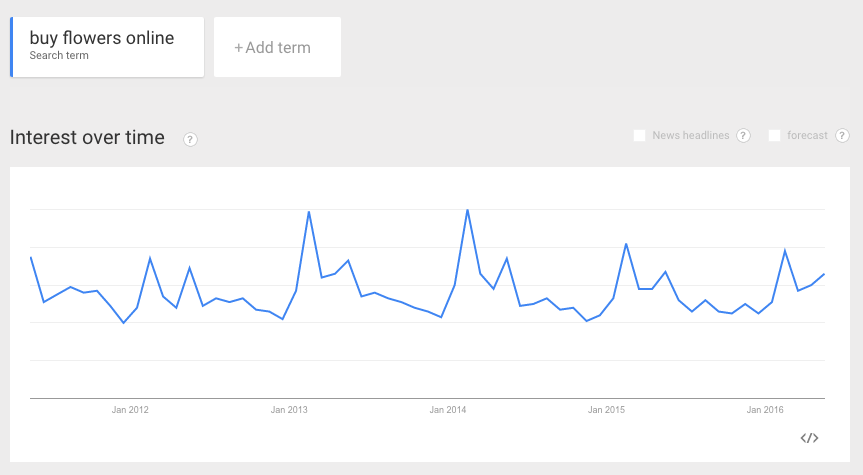Standard text ads will no longer be accepted as of October 26.
The day has come: Google has officially launched
expanded text ads.
Expanded text ads rollout begins
As Sundeep Jain, who oversees text ads at Google, told the audience at SMX Advanced in June, existing standard ads will continue to run alongside expanded text ads (ETAs). As of October 26, 2016, however, advertisers will no longer be able to create or upload standard text ads. Google has not set a date when standard ads will no longer run with ETAs, but Jain noted advertisers should have sufficient time to test standard and expanded ad formats against each other to ensure they are properly using ETAs.In other words, the expectation is that advertisers will run A/B tests with standard and expanded text ads for a period.
Expanded text ads include two headlines, each with up to 30 characters and a description of up to 80 characters. Google has said the extra copy was specifically designed to give mobile users more information and cited an average CTR bump of 20 percent in early tests. Robert Spears, digital marketing director for Guitar Center, whose ads are featured in the screen shot below, said as an early adopter, its non-brand campaigns “have seen more than a 2X increase in CTR.”
AdWords Editor and the AdWords API support ETAs, as well as third-party tools including DoubleClick Search, Kenshoo and Marin.
A caveat is that even though Google gives advertisers a total character count of 60 for headlines, advertisers have seen the second headline get truncated on desktop if Google doesn’t wrap the headline. On Twitter, Google actually suggested using just a total of 33 characters on the conservative side to avoid headlines getting cut off, though that seems extreme. You can use the ad preview tool to see how your ads will appear before launching them.
Google has published a new best practices guide on using Expanded Text Ads and device bidding, which is also getting a big update.
Separate device bidding is here
Advertisers can now start setting base bid adjustments for mobile, tablet and/or desktop, control that was lost with Enhanced Campaigns. (Update: Google has clarified that this roll out is going to take up to a few months to get to all accounts.)
Bid adjustments can now be set for each device type at the campaign level in AdWords.
Despite Google’s downplaying this new manual functionality, there’s likely to be quite a bit of experimentation in this area among advertisers that have the expertise and resources to test new campaign structures now feasible with separate device bidding.
Responsive display ads for native inventory
Also announced at Google Performance Summit are responsive display ads that Google will auto-generate from a headline, description, image and URL provided by the advertiser. The ads can serve across the GDN (Google Display Network) on all devices and, more interestingly, are eligible for the native ad inventory Google has opened up across publishers on the GDN.Advertisers provide a short 25-character and a long 90-character headline, a description up to 90 characters (This might appear cut off with an ellipses in some cases), an image and a landing page URL.
These are rolling out now, and advertisers will find the option to set up a Responsive ad in the +Ad drop-down in AdWords when they become available. For more on setting up Responsive ads, see the Google help page.